Top 5 Video editing apps for Android in 2021 | Best Alternatives of kinemaster app
Video editor is most Important thing for every youtuber or digital Marketers. There are number of free and paid video editing software are available on the Internet, some of them are very complex to use and some of having problems. So in this post I will give you best mobile video editor apps. For more updates SUBSCRIBE to my YouTube channel.
Why mobile apps for video editing?
- PC not required.
- Mobiles apps are free to use.
- Can easily use to everywhere.
- Mobile video editors are very easy to use than PC's softwares.
So in this post, I have selected Top 5 Best Android video editing apps in 2021, which are free to use and available on the Google Play Store. You can use these apps as kinemaster alternatives. With these apps you can edit your videos with perfection and less time.
Kinemaster is one of the best and highly recommended video editing application for android. But some devices have problems with Kinemaster like app crashes in many devices or not supported. If Kinemaster is crashing/not working in your mobile then these apps will be very helpful for you. These are the best alternatives of Kinemaster app. Use them free and don't stop your video creations. Lets start...
Top 5 Video editing Apps for Android
#5 - PowerDirector Video Editor
PowerDirector is the best full-featured video editor and video maker app. We can add music, transitions, effects, overlays background, motion titles, emoji, audios, filters and etc. We can make stunning and high quality videos quickly and easily.
Best Features and tools:
1. Edit and export the video quality up to 4K resolution.
2. Make fast forward and slow motion videos with speed adjustment.
3. Fix shaky cam footage with the video stabilizer.
4. Create eye-catching intros and outro with animated titles.
5. Change audio effects in voice changer.
6. Replace background with green screen effect editor by using chroma-key.
7. Create video overlays and blending modes.
8. Upload direct on YouTube and Facebook & share with friends. Get it.
#4 - VideoShow Video Editor
VideoShow - Video Editor offers excellent video editing features. Now create your YouTube videos and social media videos very easily.Best Features and tools:
1. You can edit, merge, trim, rotate, blur, split, reverse, duplicate clips or videos in this video cutter.
2. Zoom in and out - Focus on the region where you want.
3. Use slow motion or fast motion to adjust the speed of every video clip.
4. Video dubbing. You can Add your own voice and sound effects to make the video even cool.
5. Doodle on video. Draw anything what you like on the screen.
6. Use video reverse, video playback to make a funny and creative original video or vlog.
7. Fantastic Materials Center for themes, sound effects, video effects, filters, stickers, emojis, gif images, memes, fonts, FX and more. Get it.
#3 - FilmoraGo Video Editor
FilmoraGo is the best free, easy-to-use, full-featured and HD video editor and video maker android app with all features like text, backgrounds, audio, emoji, stickers, special effects, filters, etc.Best Features and tools:
1. Trim and cut video with Pro video trimmer & cutter and video crop.
2. Share your creations on YouTube, Facebook, Instagram Feed, Stories, and more.
3. Apply different effects andcolor filters to make your video stand out.
4. Create and export the video it HD quality.
5. Keyframe animation tool: using keyframes adjust the speed, direction, and orientation of the layer from point to point.
6. Over 1000 different style of music.
7. Voice enhancement, blur background and audio speed adjustment features available. Get it.
#2 - VN Video editor
VN is Free HD Video Editor and Video Maker application with all Pro Features. Simple, but powerful as a desktop editor. VN is best for both beginners and professional users.Best Features and tools:
1. Easily Zoom in and zoom out on the timeline.
2. Easy to split, drag, duplicate and delete video clips. Save to draft and edit whenever you want.
3. Professional tools like Multi-layer timeline, Curve speed, Green Screen/Chroma key, Key frame animation, Mask, etc.
4. Customize background music nad sounds.
5. Awesome video effects and transitions.
6. Add title, text overlays in the timeline, change font, colors, size of subtitles etc. Get it.
#1 - InShot video editor
InShot is Powerful Video Editor and Photo Editor with pro features. The app Interface is cool and nice which will inspire to create awesome videos. Create video trim, cut, effects, music, text, stickers, blur background, etc.Best Features and tools:
1. Crop video in any ratio. Zoom in and out video with pinch.
2. Merge multiple clips into one and make creative slideshow.
3. Add movie style video filters and cool effects like Glitch, vintage, Stop Motion, movie, RGB, ect.
4. Customize video brightness, colors, hue, contrast, saturation, etc.
5. Add texts on video, stickers, backgrounds, musics, fonts for the text editing.
6. Lots of stylish collage layouts to edit photos.
7. Add PIP effects, freeze effect and much more. Get it.


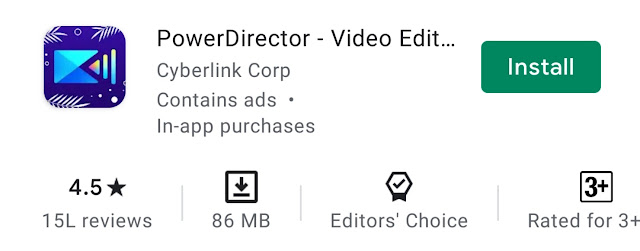
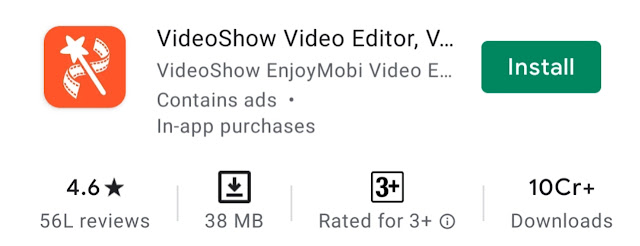



Post a Comment